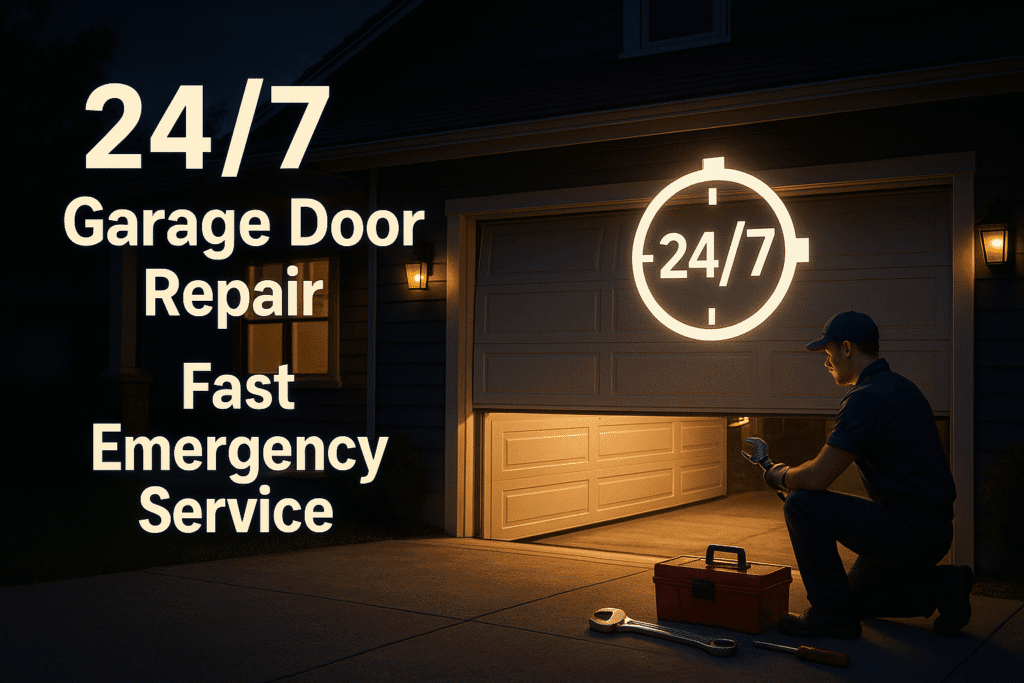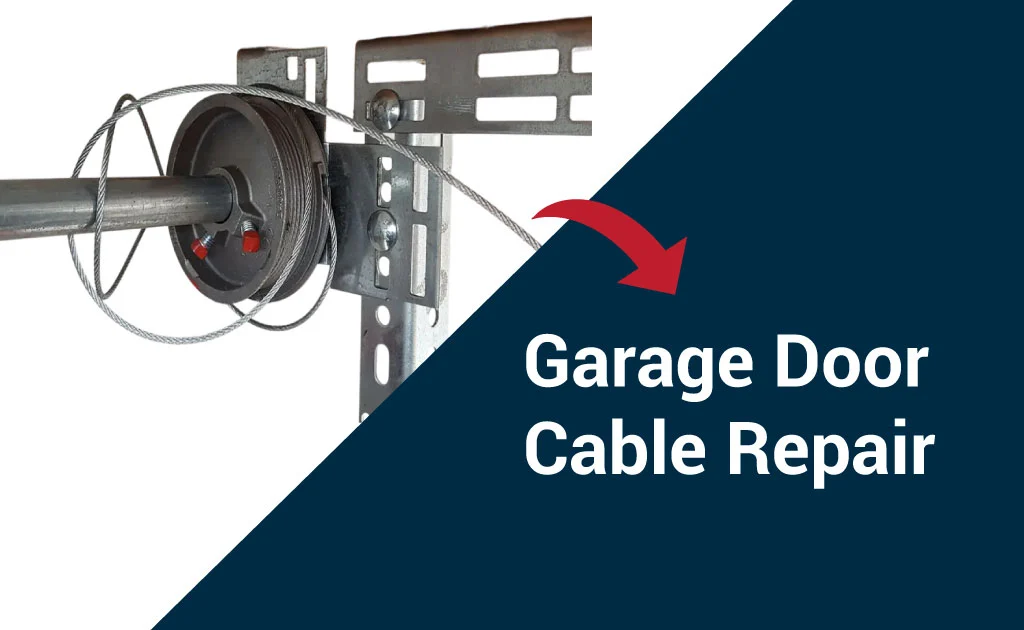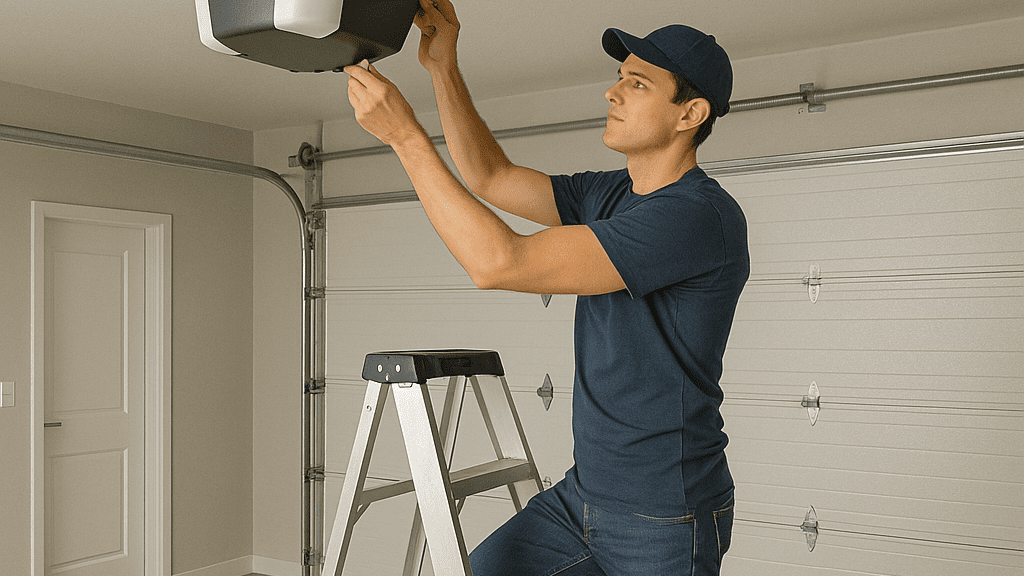2025 Garage Door Remote Programming Errors: Proven Fixing Guide
With just one click, a garage door remote allows you to open and close your door, simplifying your life. Errors with garage door remote programming, however, can rapidly become an unpleasant situation. Programming problems are more frequent than most homeowners realize, ranging from remote controls not responding to doors opening randomly.
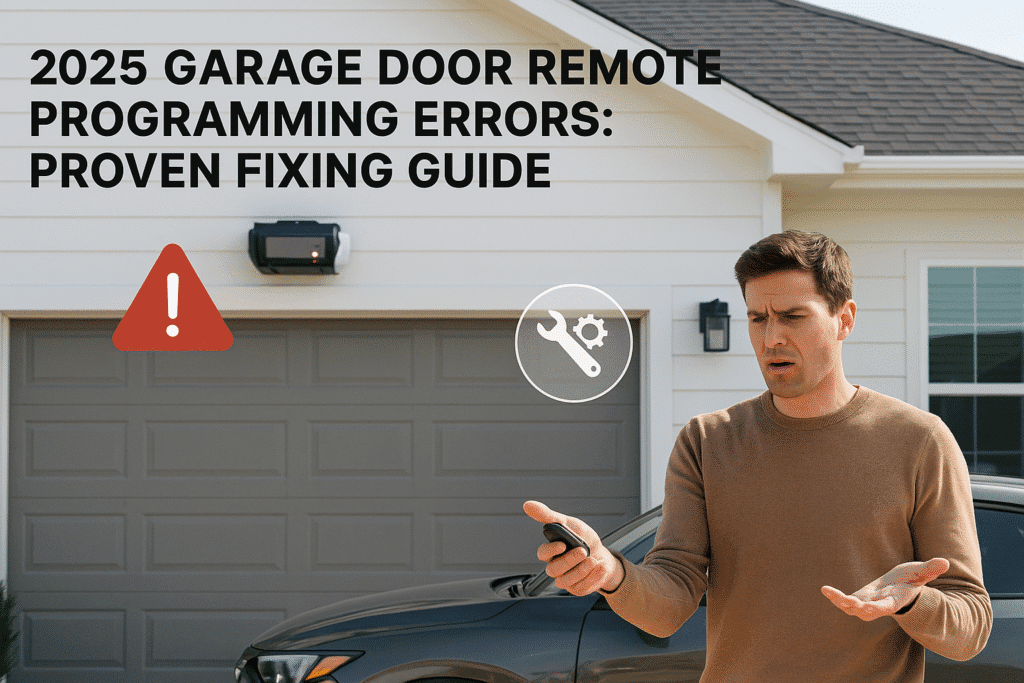
In this article, we’ll break down the most frequent garage door remote programming errors, their causes, and step-by-step solutions so you can restore smooth operation.
Common Garage Door Remote Programming Errors
1. Remote Not Responding at All
If pressing the button does nothing, it may be due to:
Dead remote batteries
Lost programming between the remote and opener
Interference from nearby electronics
2. Door Opens but Won’t Close
One of the most frustrating garage door remote programming errors is when the door only opens but doesn’t close. This usually relates to misaligned safety sensors or a corrupted programming sequence.
3. Remote Works Intermittently
If the remote sometimes works and sometimes doesn’t, the issue could be weak batteries, poor range, or inconsistent signal reception.
4. Multiple Remotes Interfering
When multiple remotes are programmed incorrectly, one may override another, causing unpredictable door movements.
5. Door Responds to Wrong Remote
Occasionally, poor programming or overlapping signals cause your opener to respond to a neighbor’s remote—a serious security risk.
Causes of Garage Door Remote Programming Errors
Weak or dead batteries in the remote
Cleared memory on the garage door opener
Incorrect button sequence during programming
Signal interference from Wi-Fi routers, LED lights, or other devices
Faulty logic board inside the garage door opener
How to Fix Garage Door Remote Programming Errors
Step 1: Check the Batteries
Replace the batteries in your remote first—it’s the simplest fix.
Step 2: Reprogram the Remote
Locate the “Learn” button on your garage door opener unit.
Press and hold until the indicator light flashes.
Within 30 seconds, press the button on your remote.
Test to confirm the remote is paired.
Step 3: Reset the System
If multiple remotes are misbehaving, clear the opener’s memory and reprogram each remote from scratch.
Step 4: Check for Interference
Move electronics like routers or LED lights away from the garage area to avoid signal disruption.
Step 5: Inspect the Opener’s Circuit Board
If reprogramming doesn’t work, the opener’s internal board may be faulty. In this case, professional garage door service is needed.
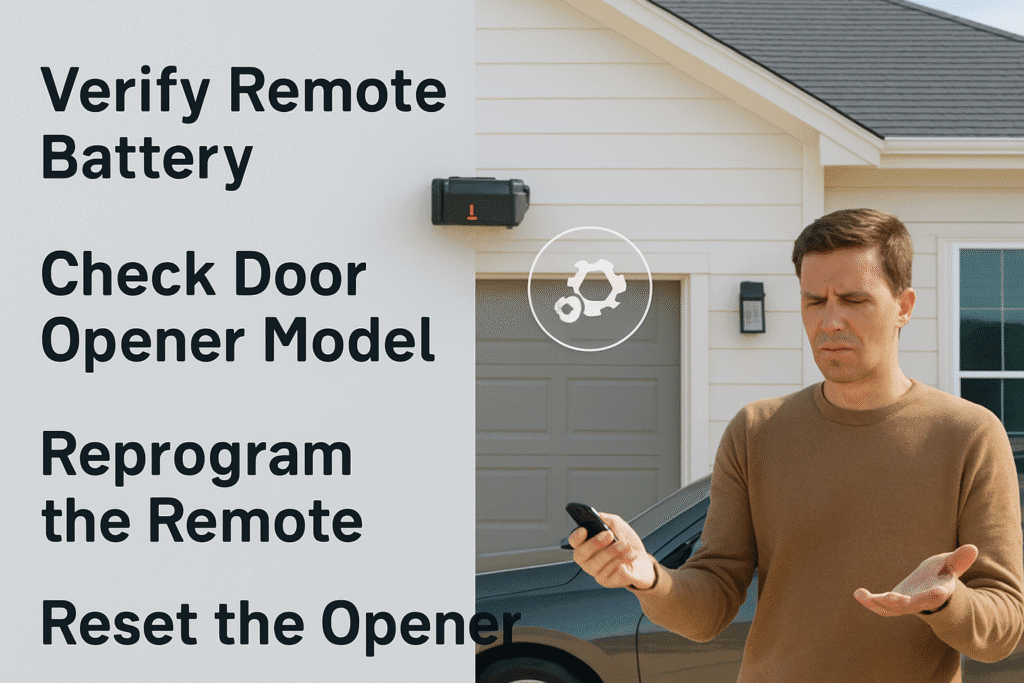
Preventing Future Garage Door Remote Programming Errors
Replace remote batteries every 1–2 years.
Keep remotes stored in safe, dry areas.
Limit signal interference by reducing nearby electronic clutter.
Reprogram remotes after power surges or outages.
Schedule annual garage door inspections to catch early signs of opener issues.
When to Call a Professional
If your garage door still won’t respond after trying the fixes above, it’s best to contact a professional. Technicians can troubleshoot deeper issues such as:
Faulty sensors
Worn-out remote transmitters
Logic board failure
Opener motor malfunctions
A certified technician ensures safe, long-lasting solutions to persistent garage door remote programming errors.
Conclusion
While garage door remote programming errors can be frustrating, most problems have simple fixes like replacing batteries or reprogramming the remote. However, if your system continues to fail, don’t risk security or convenience—contact a trusted professional to restore your garage door to full working order.